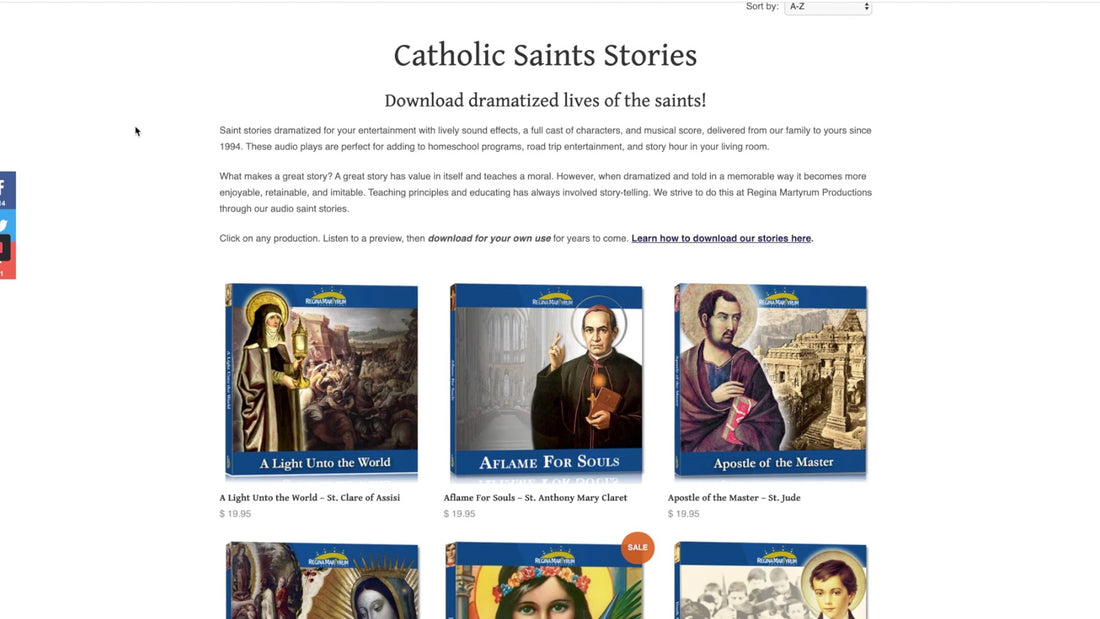When you purchase a story from Regina Martyrum Productions, you will receive an email with a link to download each story.
For many listeners, syncing these stories to their smartphone or tablet is the preferred choice. It allows them to take their RMP stories with them wherever they go. However, for some, it's better to burn to a CD. This might be the case if you want to gift the CD to a grandson, a niece, or perhaps give access to the stories without granting access to a digital device.
In the video below, we'll show you how to burn your downloaded stories to audio CD.
What you need to do before starting this tutorial:
Please download the stories to a computer first. Do not try to download them to a digital device (such as an iPhone or tablet). If you attempt to download them on a smartphone, the audio will simply stream in the browser and not save the actual story to your device. You must download to a computer (laptop, desktop) first and then sync to a digital device or burn to a CD.
Tutorial Notes
Please note, this can be done on a Mac (using iTunes, which is now called "Music") or on a Windows computer (using Windows Media Player).
Recommend audio CD type: CD-R. It is recommended to avoid burning using CD-RW for burning to an audio CD.
Lastly, please realize that burning a CD can mean two things: 1) Burning an mp3 CD or 2) Burning an audio CD. How do you know the difference? Burning an mp3 CD is similar to putting a digital file on a thumb drive. The mp3 is simply a digital file. On the other hand, burning an audio CD is similar to create a vinyl record where the actual audio itself is burned into the rotating CD disc.
Why is this distinction important?
Many newer cars and CD players can play mp3 CD's but not all can. Most players that can read these mp3 CD's are marked with a label or symbol that reads "Plays mp3s". However, if you have an older CD player, or an older vehicle, most of these will not play mp3 CD's and simply read "error" or immediately eject the disc. That's why burning an Audio CD enables you to play your downloaded stories on almost any CD player, old or new.
If you have any issues with downloading your stories, please contact us using the contact form here.